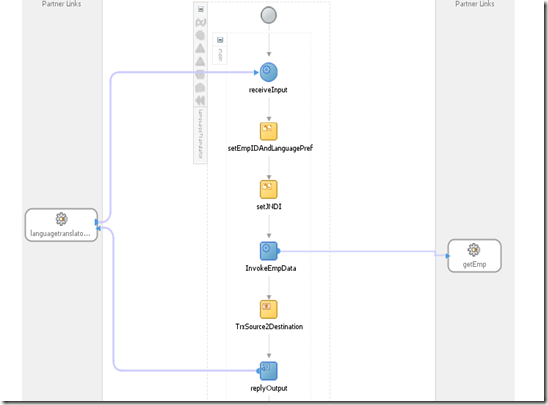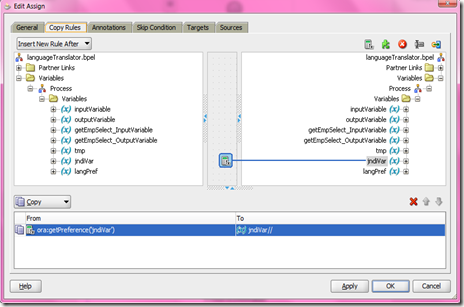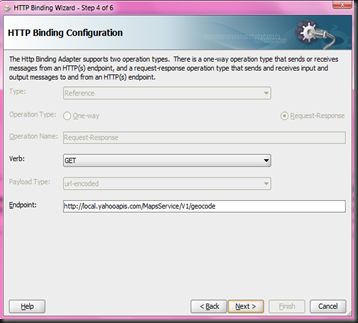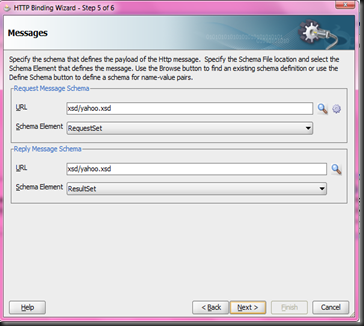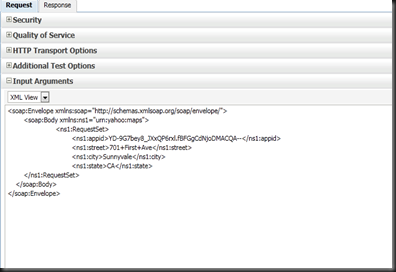Please have a look at my previous post http://shrikworld.blogspot.com/2011/03/errorhandling-in-soa-11g.html before get started.There I have mentioned error queue in fault policy. The moto is that we can bind action ref="ora-errorQ" with below property set,
<Action id="ora-errorQ">
<javaAction className="com.shrik.ErrorHospitalQueue"
defaultAction="ora-terminate"
propertySet="enqueue-properties">
<returnValue value="REPLAY" ref="ora-terminate"/>
<returnValue value="RETRHOW" ref="ora-rethrow-fault"/>
<returnValue value="ABORT" ref="ora-terminate"/>
<returnValue value="RETRY" ref="ora-retry"/>
<returnValue value="MANUAL" ref="ora-human-intervention"/>
</javaAction>
</Action>
<propertySet name="enqueue-properties">
<property name="aq.queueconnectionfactory">jms/shrikCF</property>
<property name="aq.queue">jms/shrikQueue</property>
</propertySet>
So first of all you need to create a jms queue and connection factory in weblogic server , in my case it is shrikQueue and shrikCF and change the enqueue-properties value accordingly.
Here is the code excerpts that help you to enqueue data into shrikQueue,
package com.shrik;
import com.collaxa.cube.engine.fp.BPELFaultRecoveryContextImpl;
import java.io.IOException;
import java.util.ArrayList;
import java.util.Map;
import java.util.UUID;
import javax.jms.Connection;
import javax.jms.JMSException;
import javax.jms.MessageProducer;
import javax.jms.Queue;
import javax.jms.QueueConnectionFactory;
import javax.jms.Session;
import javax.jms.TextMessage;
import javax.naming.Context;
import javax.naming.InitialContext;
import javax.naming.NamingException;
import oracle.integration.platform.faulthandling.recovery.RejectedMsgRecoveryContext;
import oracle.integration.platform.faultpolicy.IFaultRecoveryContext;
import oracle.integration.platform.faultpolicy.IFaultRecoveryJavaClass;
public class ErrorHospitalQueue implements IFaultRecoveryJavaClass {
private String queueCF;
private String queueName;
public ErrorHospitalQueue() {
super();
}
public String handleFault(IFaultRecoveryContext iFaultRecoveryContext) {
BPELFaultRecoveryContextImpl ctx =
(BPELFaultRecoveryContextImpl)iFaultRecoveryContext;
Map properties = iFaultRecoveryContext.getProperties();
UUID uuid = UUID.randomUUID();
ctx.addAuditTrailEntry("Enqueueing Data into shrikQueue...");
ctx.addAuditTrailEntry(createEventPayload(ctx));
ctx.addAuditTrailEntry((String)getParameterValue((ArrayList)properties.get("aq.queueconnectionfactory")));
ctx.addAuditTrailEntry((String)getParameterValue((ArrayList)properties.get("aq.queue")));
try {
enqueueAqEvent(createEventPayload(ctx), uuid, properties, ctx);
} catch (JMSException e) {
e.printStackTrace();
} catch (NamingException e) {
e.printStackTrace();
} catch (IOException e) {
e.printStackTrace();
}
return "ora-terminate";
}
private String createEventPayload(IFaultRecoveryContext context) {
String eventPayload =
"<AdminFault xmlns=\"http://www.shrik.com/\">\n" +
" <ecid>UNKNOWN_ECID</ecid>\n" +
"</AdminFault>";
if (context instanceof RejectedMsgRecoveryContext) {
RejectedMsgRecoveryContext rejectedMessageContext =
(RejectedMsgRecoveryContext)context;
String ecid = null;
if (rejectedMessageContext.getRejectedMessage() != null &&
rejectedMessageContext.getRejectedMessage().getEcid() !=
null) {
ecid = rejectedMessageContext.getRejectedMessage().getEcid();
} else if (rejectedMessageContext.getFault() != null &&
rejectedMessageContext.getFault().getECID() != null) {
ecid = rejectedMessageContext.getFault().getECID();
}
eventPayload = eventPayload.replace("UNKNOWN_ECID", ecid);
} else if (context instanceof BPELFaultRecoveryContextImpl) {
BPELFaultRecoveryContextImpl bpelFaultRecoveryContextImpl =
(BPELFaultRecoveryContextImpl)context;
eventPayload =
eventPayload.replace("UNKNOWN_ECID", bpelFaultRecoveryContextImpl.getECID());
}
return eventPayload;
}
public void enqueueAqEvent(String input, UUID uuid, Map props,
BPELFaultRecoveryContextImpl ctx) throws JMSException,
NamingException,
IOException {
Session session = null;
MessageProducer publisher = null;
TextMessage message = null;
Context context = new InitialContext();
QueueConnectionFactory connectionFactory =
(QueueConnectionFactory)context.lookup((String)getParameterValue((ArrayList)props.get("aq.queueconnectionfactory")));
Connection connection =
(Connection)connectionFactory.createConnection();
Queue errQueue =
(Queue)context.lookup((String)getParameterValue((ArrayList)props.get("aq.queue")));
session =
(Session)connection.createSession(false, Session.AUTO_ACKNOWLEDGE);
publisher = session.createProducer(errQueue);
message = session.createTextMessage(input);
message.setJMSCorrelationID(uuid.toString());
connection.start();
publisher.send(message);
connection.stop();
connection.close();
}
private String getParameterValue(ArrayList parameterList) {
String value = null;
if (parameterList != null && parameterList.size() > 0)
value = (String)parameterList.get(0);
return value;
}
public void handleRetrySuccess(IFaultRecoveryContext iFaultRecoveryContext) {
System.out.println("This is for retry success");
handleFault(iFaultRecoveryContext);
}
public void setQueueCF(String queueCF) {
this.queueCF = queueCF;
}
public String getQueueCF() {
return queueCF;
}
public void setQueueName(String queueName) {
this.queueName = queueName;
}
public String getQueueName() {
return queueName;
}
}
After updating the jar you will be able to see message with ecid got enqueued on error scenario, here is the sample message structure,
<AdminFault xmlns="http://www.shrik.com/">
<ecid>11d1def534ea1be0:-918321b:12f07773909:-8000-0000000000000c0d</ecid>
</AdminFault>
You can customize the message as per your need.