In this blog I’ll demonstrate how to secure a SOA composite using Oracle Enterprise Gateway with WS-Header token.At first deploy a simple HelloWorld service.
Follow the link to setup OEG in your system https://docs.google.com/leaf?id=1D0Z0KfgFdvqGHIcpG_7B32mWImGGCRkWhO882KyRVJFYAx94QK9yf6vVTjQP&hl=en
Start enterprise gateway and policy studio.
Click on enterprise gateway and edit the active configuration.Password for admin user is blank by default.
Now in policy tab register your service,
Select all the default option after that.After successful registration you will get a new generated circuit policy as below,
Now create a WS Header authentication policy in your policy library and set it as start.
Go to the user tab and create a new user as you given in previous step.
Now go back to your generated circuit and edit as below under Request from Client tab.
Deploy (F6) your configuration to Gateway.You are done with securing your service , now we’ll test it from service explorer.
Click on import wsdl and point your service endpoint , change the port to OEG port,
Under security token click on WS-Security username token and give the appropriate credentials as below,
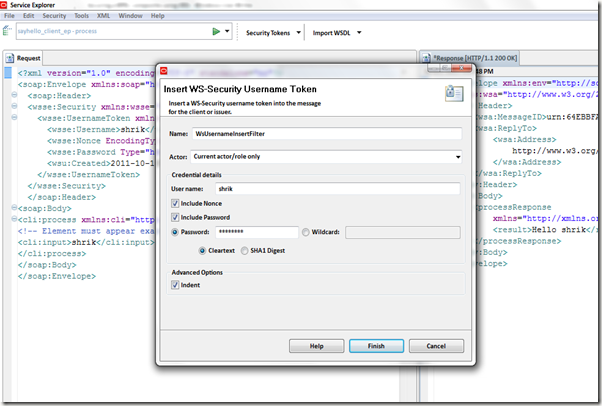
Now login to traffic monitor of OEG and check your request,


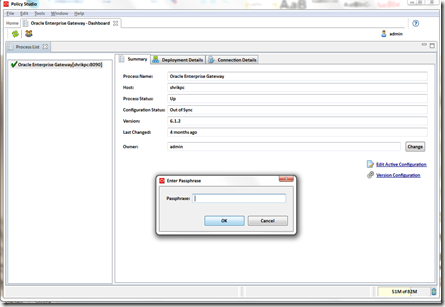



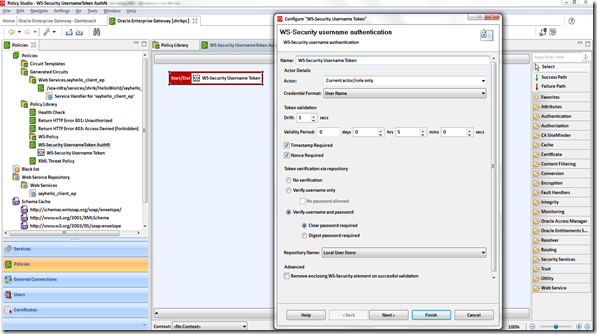





1 comment:
Thanks for sharing fabulous information.It' s my pleasure to read it.I have also bookmarked you for checking out new posts.
Digital Marketing Training in Hyderabad
Post a Comment