In recent time I’m playing with different features available in Oracle Healthcare integration , its really cool one and have enriched GUI. Tons of sample SOA projects available to get start with on OTN , below are links :
http://www.oracle.com/technetwork/middleware/healthcare/learnmore/index.html and https://java.net/projects/oraclesoasuite11g/pages/HealthCare
These will clarify all the concepts which is nothing but same as Oracle B2B product. So couple of things I noticed ,
- when you create a endpoint in healthcare UI , corresponding trading partner in same name getting created in B2B.
- Its applicable for creation of agreement and document upload for each trading partners, but healthcare UI put an abstraction layer on B2B , so manipulation of the same are very easy.
- If I compare the source code for TPs after exporting the same I can notice one extra property createdByUI="fastpath-ui for healthcare endpoint which is not there for B2B TP, there might be other identifiers will explore that later.
- Whenever you will create send to internal queue under internal delivery channel under administration on healthcare UI , same will be created in channel marked as internal of host TP in B2B console.
- Whenever you will create receive from internal queue on healthcare UI same channel will be created in Administration—>Listening Channel of B2B console marked as internal.
- The last one which I’ll detail in this blog, whenever you configure a endpoint with transport protocol file then corresponding listening channel will be created in B2B which is NOT marked as internal.
So while exploring the sample project I find that all are getting started using b2bsimulator like below command, ant -f b2bsimulator-util.xml b2bsimulatorstart -Dargs="hl7-config.properties" where properties file have the MILP port for server and multiple clients.But I remember in B2B we used to place a file in a directory from where the listening channel used to poll and pick and interestingly I didn’t find any such sample.So in this blog I’ll go through that use case.
First prepare the SOA composite with healthcare adapter in Jdev using any ADT doc.
For receive below is my adapter configuration,
For sending the data to lab same document definition has chosen for outbound healthcare adapter configuration.In mediator just assign the value like below,
I also set the resequence expression in the mediator,
Now deploy the composite in SOA Server.
Log in to healthcare UI and create a new endpoint with FILE as transport protocol like below,
Here give the polling directory and under the composite dropdown select the one that you just created above.Verify the listening channel under B2B console after enabling the same,this is what I said in point 6 above.
That’s all, we are ready to go, place a file in the polling folder and from SOA em console you can see the instance,
Go to healthcare UI report and verify the same,
So like B2B we can also start the healthcare integration from file polling instead of using b2bsimulator.



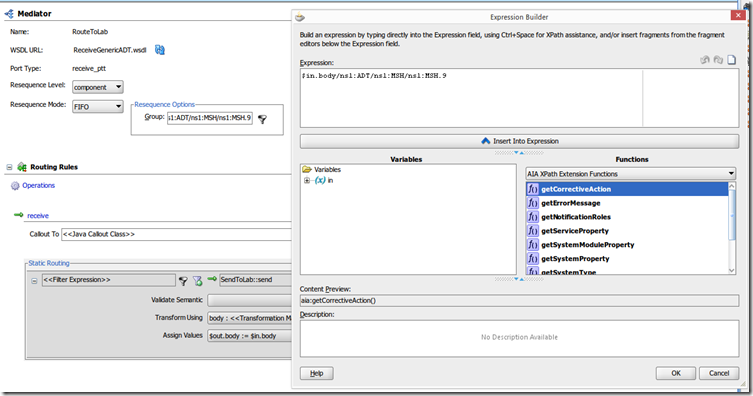
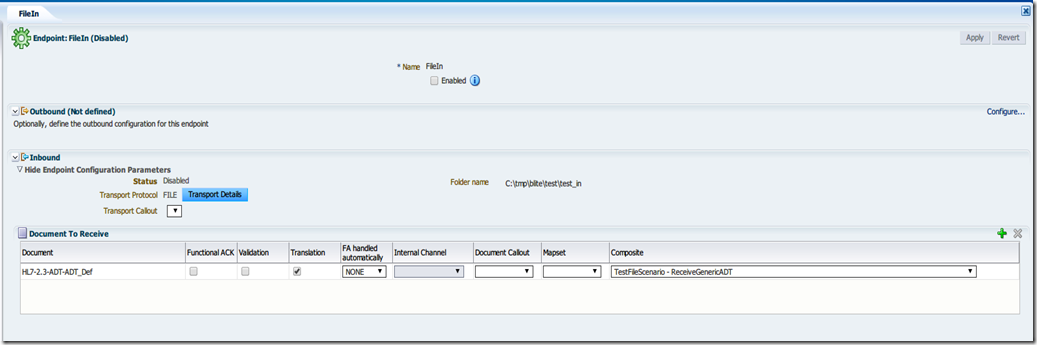


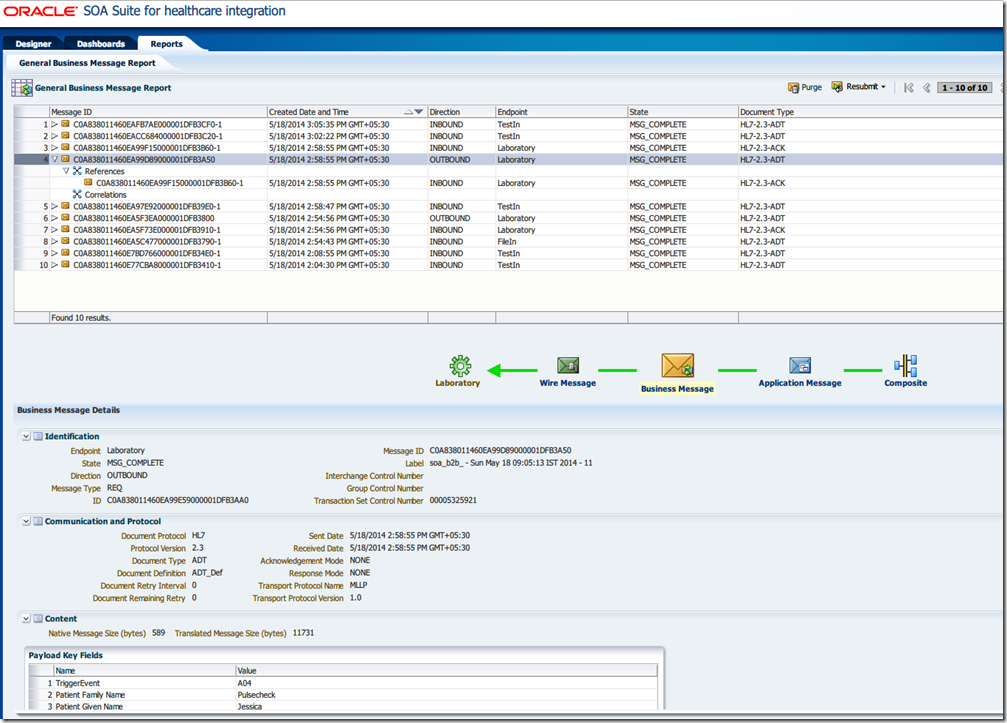
4 comments:
That's why women have to face numerous health issues. Women easily become sick because they don't have time for exercise and they can't able to maintain healthy diet. saggy breasts
It is very good and useful .Learned a lot of new things from your post!Good creation ,thanks for good info Oracle SOA Online Training
Thanks For sharing these important tips about health care supplements & I have share some new healthcare tips & products.
Online Pharmacy Store
Tohue Tohue-Tahue Tohue Tohue Tohue Tohue Tohue Tohue
Tohue Tohue Tohue Tohue Tohue Tohue Tohue Tohue Tohue Tohue titanium guitar chords Tohue Tohue suunto 9 baro titanium Tohue Tohue Tohue Tohue Tohue Tohue Tohue Tohue Tohue Tohue Tohue Tohue Tohue Tohue titanium nose hoop Tohue dental implants Tohue nano titanium flat iron
Post a Comment