Lets go through a simple B2B interaction in SOA11g.I think B2B 11g is little bit simpler than 10g , anyways I hope after going through the post you will be able to configure B2B quite easily.
I’ve two B2B server and PO.xsd to start with.You can create your own PO xsd file by Jdeveloper or take any standard one.For one B2B server set A as host trading partner and D as external trading partner(say server1 or S1). For other server just do the reverse like D as Host TP and A as external TP(say server2 or S2).
Our PO.XML interaction would be S2---->S1 via http channel over AS2. To get started first upload your schema in document section of administrator tab of B2B console of both S1 and S2 as below,
You can see in Identification Expression (XPath) I’ve given //*[local-name()='purchaseOrder'] where 'purchaseOrder' is the name of root element of my PO.XSD file.So you have to change accordingly based on your schema.This is required for custom xml document , can’t skip.
Now in S2 rename and add the TP as below,give your own name for host TP and client TP and put some AS2 identifier at profile section for TP D which will be used in agreement later on.
Provide some AS2 identifier for TP A as well in profile.
In the document section of TP D and A of S2 check the sender and receiver as below,
Now click on the channel tab of TP A and create a AS2-1.1 channel from drop down list.In the URL section of Transport Protocol Parameters provide the B2B http lister channel URL of S1.
B2B HTTP lister channel has http://<hostname:8001>/b2b/httpreceiver URL so in our case it would be http://S1:8080/b2b/httpreceiver (replace S1 with actual name).
Now Auto Create agreement as below and provide listener channel of TP A in the agreement from drop down.,
Save and deploy the agreement.
Now go back to S1 and configure Host TP A and client TP D as below,
Provide the exactly same AS2 Identifier for both TP A and D as you have given in S2.
In the document section of TP D and A of S1 check the sender and receiver as below,
Create agreement as below,
That’s all from B2B side.To test the configuration we have to send some data to S2 B2B from a SOA composite.Here is my composite to feed the data to Host TP D of S2,
So here I’m reading PO from a file and sending the same to B2B listener channel of TP D of S2 via B2B adapter.Here are main screenshot of B2B configuration wizard,
In the mediator assign the below B2B related property according your TPs as below,
Deploy the composite to S2.Place a PO.XML file in the polling directory and check the report section of both the B2B console of S1 and S2.
Hope it will work smoothly, try it out..

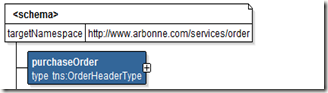
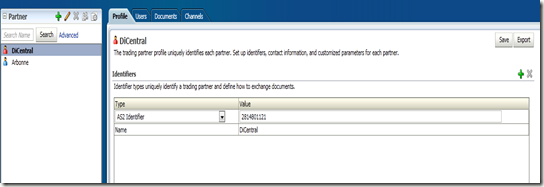
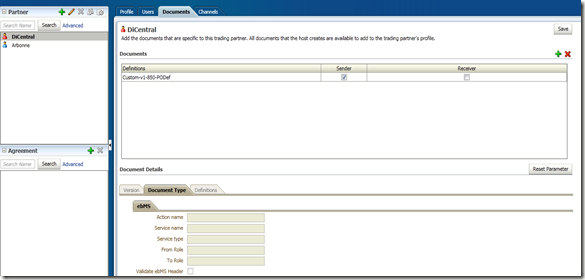
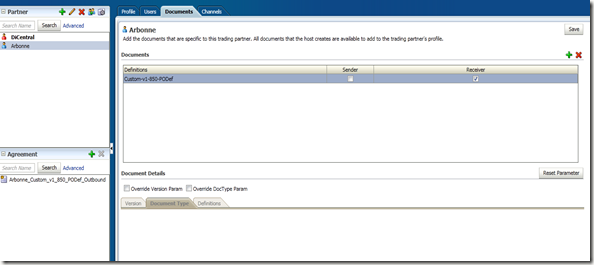
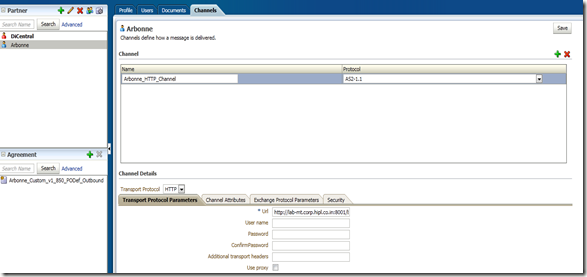
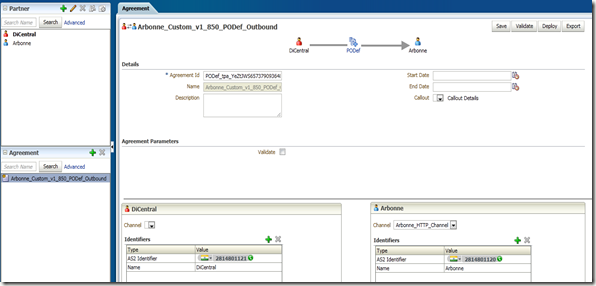
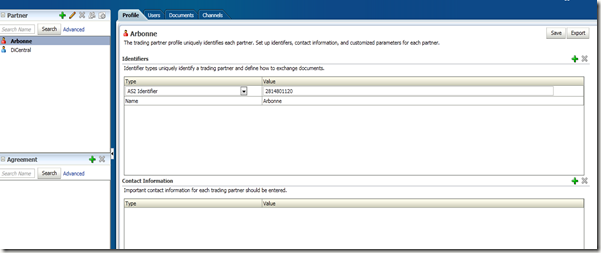
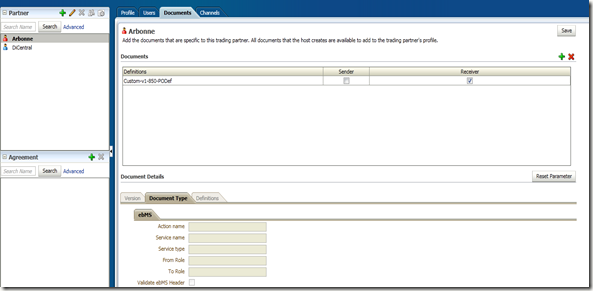
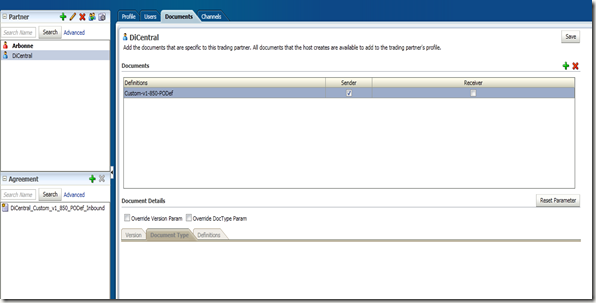
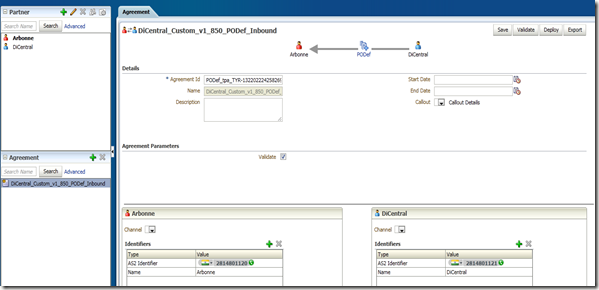
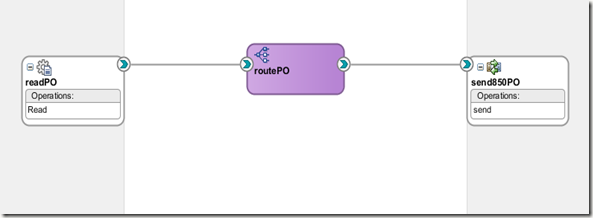
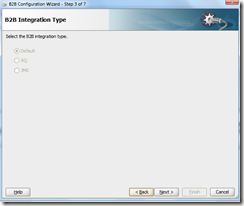
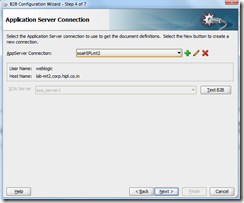
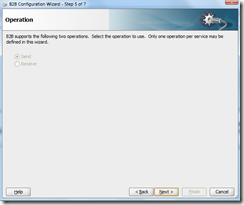
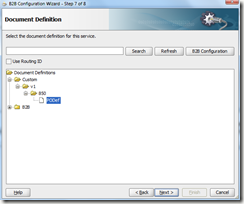
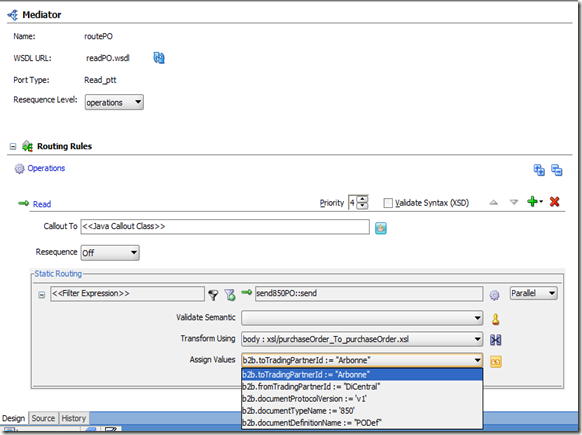
1 comment:
Excellent post. Do you have source code for the entire project?
Post a Comment